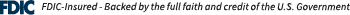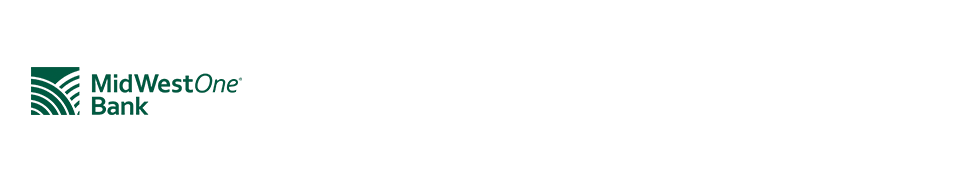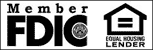Online Cash Manager is more secure than ever. Introducing Soft Tokens.
MidWestOne Bank is proud to deliver the highest level of security for our Online Cash Manager customers. We are adding an additional layer of security to our log in process called Soft Tokens. This helps ensure that your information is secure, protecting you from fraud and identity theft. Click & Learn
How it works - Soft Tokens verify your identity in two ways. Every time you log in to Online Cash Manager, the Bank identifies you, and it lets you identify the Bank.
1. Download the DIGIPASS for Business Banking app from Google Play or Apple App Store.
2. Log in OCM using your existing username and password. Click the Begin activation button.
If you choose Ask me later, return to the activation process later from the Profile menu. Otherwise, you’ll be asked to activate your soft token each time you log in.
3. Open the DIGIPASS for Business Banking app and touch Begin activation.
4. The app will open your camera, scan the multi-colored code displayed on the screen.
5. Once the app scans the code, a device code will be displayed on your mobile device. Enter this into online banking.
6. Enter nickname for your device (ex. John Doe’s iPhone)
7. Establish a four digit PIN that will be entered along with the one-time passcode each time you log into online banking.
8. Establish a security question and answer (if one hasn’t already been created).
9. In the app, click Scan Image (link at button of screen with device code). Again, scan the multi-colored code displayed on the screen.
If prompted to enable biometric authentication on your app.
10. Enter the one-time passcode displayed in the app into online banking (no PIN). Click Complete activation.