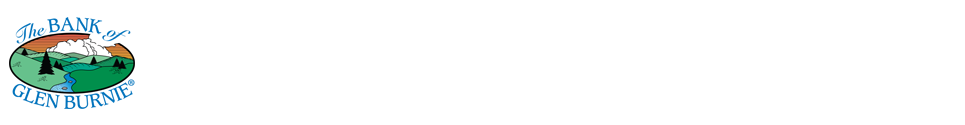What are Hard Tokens?
Hard Tokens are small, connectionless devices that generate a One Time Password to use each time you log in to Business Online Banking. This password changes every 32 seconds for your protection. This helps ensure that your information is secure, protecting you from fraud and identity theft.
Why do I need a token?
With tokens, we're adding another layer of security to protect your information and your online banking accounts. Tokens also guard against the ever-increasing e-mail scams called phishing and pharming.
How does a token work?
Each time you log in to Business Online Banking you will use your token, along with a private PIN number that you choose, to complete your password. The first 8-digits of your password will be generated by your token, and will be different every time you log in. This makes stealing your password almost impossible. Adding your personal PIN number after the token's number ensures that access to your online accounts is denied even if someone steals your token.
How does my token verify I'm at the valid Internet banking site?
When you use your token to log in to Business Online Banking, a 4-digit Response Code is displayed on our Log In page. If this number matches the number on your token, it confirms that you're at our legitimate Internet banking site.
Do I need my token to log in?
Yes. Once the token is activated, you will need it each time you log in to Business Online Banking. This provides an additional layer of security for your protection.
Do I need to activate my token?
Yes. All customers identified as token users must activate and use their token to log in to Business Online Banking. Tokens must be activated within 30 days of receiving to avoid being locked out. If not activated during that period, you'll need to contact The Bank of Glen Burnie for instructions.
Do I need to install any software to use my token?
No. The token is pre-programmed. Once activated it is immediately ready for use. No additional software is required.
What happens if my token becomes lost or damaged?
In the event your token(s) become lost or damaged, replacement tokens can be ordered from the Log In page. To request tokens, select the LOST/DAMAGED TOKEN link. Once a new token is requested, the previous token(s) will automatically be deactivated. Fees may apply.
Need Assistance?
If you have additional questions, contact The Bank of Glen Burnie for assistance.