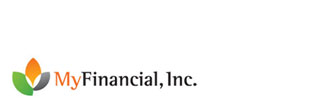How do I start using Business Bill Pay?
You begin by adding merchants/payees to your Merchant/Payee list. You can then schedule payments for them using the Pay Bills or QuickPay options.
What kind of bill payments are available?
There are two kinds of bill payments available:
- One-time - A payment that is processed on the day you specify. On the payment date you specify the funds are withdrawn from your account and the payment is sent to the merchant/payee. The merchant/payee will receive the payment 2-5 days after the payment date.
- Automatic - A recurring payment that occurs at your specified frequency as many times as you indicate.
Why do I get a confirmation number when I make a payment?
Confirmation numbers are provided for all confirmed or modified payments. This is your assurance that a payment will be processed on the date it is scheduled. It is also a reference number that can be used for requesting research.
How will I know if a payment was processed successfully?
The Payment History will show a status of "Processed" for that particular payment. However, this does not guarantee the merchant/payee received or posted this payment.
How will I know if a payment failed?
The Payment History will show a status of "Failed" for that particular payment and the system will send you a message to let you know the payment failed. The most common reason for a failed payment is insufficient funds in the account used to make the payment.
The payment history showed that my payment was processed, but my account has not been debited. Should I schedule another payment for this merchant/payee?
No. Anytime a payment shows a status of Processed in the Payment History, this means that the payment went out to the merchant/payee successfully. The debit to your account can take up to 3 business days to post to your bank account.
Is there a way I can verify online that a merchant/payee received my payment?
If payment was made to the merchant/payee by check, you can determine if the check has been cashed by viewing the payment details under payment history. Actual verification needs to come from the merchant/payee. If the payment was made via electronic remittance, then you must contact the merchant/payee to verify that the payment was received and posted.
What is the maximum amount for any one payment?
There is a pre-determined limit on the amount you can pay. If you are having problems, please contact Customer Service.
How far in advance can I set up a payment?
Payments can be set up as much as 18 months in advance.
Do I have to re-enter payments each month?
You can set up automatic payments of the same amount so you do not have to re-enter them each month.
Are there any payments I should not make through the system?
The following payment types should not be made through the system:
- Tax payment
- Court ordered payments
- Payment to payees outside the United States
- It is not recommended to pay another financial institution to which you wish to make a deposit.
How many days before the due date do I need to make a payment?
Unless otherwise specified, we recommend that you specify a payment date at least 5 business days before the due date to ensure your payment reaches its destination on time.
The Bill Pay system says "Schedule payment at least 5 business days before due date". What does this really mean?
The number of days before the payment due date is called "lead time." Lead time covers the time required for the merchant/payee to receive and post the payment (assuming the merchant/payee address and account number are correct). This does not guarantee when the merchant/payee will post the payment. The day that the payment was processed is not included in the lead time.
Lead time should be used with discretion, since only user experience with the merchant/payee will determine the number of days the user should allow for actual posting of the payment.
Is there a way to see previous payments?
Payment history is retained for seven years. You may search for past payments by using one or a combination of the following:
- Merchant/Payee Name
- Payment Date
- Payment Amount
- Confirmation Number
What if my recurring or one-time payment falls on a non-business day?
One-time payments cannot be scheduled for non-business days (such as weekends or Federal holidays). Recurring payments are scheduled payments set up to happen on the same day or date each month (for example: each 15th). If one of these recurring dates falls on a non-business day, the payment is processed on the preceding business day.
What do I need to do if one of my merchants/payees notifies me that a payment has not been received?
First, contact the merchant/payee directly to verify that the payment has not been received. Next, confirm that your payment was processed by using the Payment History option. View the payment details and select Research Request to initiate a payment Investigation.
Is there a cutoff time for me to cancel or change a payment scheduled for today?
You can review, change or cancel a payment at any time. If the payment is scheduled for that day, the change or cancellation must be before daily settlement time (2PM Eastern Time). The system displays an error message if you attempt to modify a payment after this deadline.
How will I know if an automatic payment instruction has expired?
You will receive a Final Payment secure message notifying you the last scheduled payment has been processed. You can modify and reschedule your payment if you wish to continue it.
When can I begin making payments to a new merchant/payee I added?
You can begin making payment to that merchant/payee immediately.
Can I pay someone who does not appear on my list?
Yes, simply add the merchant/payee to your Merchant/Payee List in order to make a payment to them.
How do I add a merchant/payee to my list?
Using the Merchant/Payee Accounts option, select Add Merchant/Payee and then complete the requested fields.
How do I change the account number or address for a merchant/payee?
Using the Merchant/Payee Accounts option, select the Merchant/Payee, select Details and then update the appropriate information.
How do I send a secure message to Customer Service?
When you select Compose New Mail from the menu, a Send To drop-down selection is presented. Select the appropriate recipient and click the Create Message button.
Can I send a secure message to one of my merchant/payees?
No, you may only send a secure message to us.
Can I receive an email to let me know that the system has sent me a secure message?
To indicate when you want to receive an email, select Personal Information, Alerts. On this screen you can choose which incidents should generate an email.
Can I download transactions to my Personal Financial Manager software such as QuickenTM, Microsoft MoneyTM or Microsoft ExcelTM?
Yes, the system has an Export feature.
Need Assistance?
If you have additional questions, contact MyFinancial for assistance.