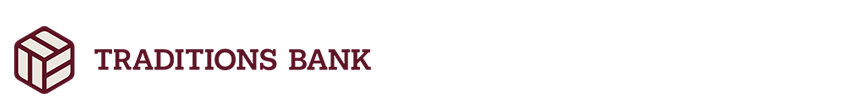What is Business Banking?
Business Banking is our Online Cash Management product that allows business clients 24-hour, real-time access to their accounts. Businesses can view account information, move funds, check transactions, plus initiate stop payments, wire transfers, and ACH transfers.
Who can access Business Banking?
This service is available to any bank customer with a business account. Businesses can also grant full or limited use of Business Banking to employees.
How do I sign up for Business Banking?
Contact the Bank to learn how to sign-up for this service. We will work with you to establish the appropriate plan and service levels for your individual business needs.
How do I get an access ID and password for Business Banking?
Access IDs and passwords will be sent to you once your enrollment applications have been approved and your account setup is complete.
What does "real-time" account information mean?
Unlike other financial institutions that update information one or two times a day, Business Banking is "real time." This means account balances and transactions are updated as soon as items are processed by the bank, delivering the most current information available.
How long is the transactional information available with Business Banking?
You can access transactional information for your current statement cycle and previous statement cycle. A minimum of 90 days of transaction account history will be available.
Can I download my business account history into financial management software?
Yes, information from your checking, savings, and loan accounts can be downloaded to your computer, and then imported into selected software applications such as Microsoft® Excel, Quickbooks®, and other commonly used software. Note that not all file formats are supported.
Can I approve the transactions initiated by employees?
Yes. With Business Banking you can define access levels and set transfer limits for each employee.
What should I do with the confirmation number I receive after initiating a transaction such as a transfer?
You may either print the screen or simply make a note of the confirmation number for future reference.
Need Assistance?
If you have additional questions, please contact your Relationship Manager or contact Traditions Bank for assistance.