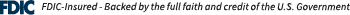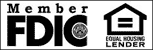Is paying bills online hard to do?
Paying bills online is easier and takes less time than opening the envelope containing your paper bill, reviewing it, writing a check and keeping and filing manual records of your payments. Once you've enrolled and entered your Payees, just enter a payment amount, schedule the payment date and you're done.
To make paying bills online even easier, you can receive your bills online from many of your Payees/Billers as well. Click here to learn more about e-Bills and which of your Payees/Billers are e-Billers.
What is the difference between a Payee and a Biller?
Nothing. The two terms are used interchangeably to indicate someone to whom you make a payment, whether or not they actually send you a "bill" or invoice.
Do I need any special software or hardware to use Bill Pay?
No special software is necessary.
If I pay bills online, do I give up control of when payments are made?
Absolutely not. You'll always be in control of your accounts. You decide whom, when and how often to pay. Need to cancel or change a payment? No problem, as long as it's done before the processing date.
What is the Payment Assistant?
The Payment Assistant is an application layer that displays over the mini-modules on the right hand side of the Payment Center to assist the user in making payments, whether that user is new or experienced. The Payment Assistant provides a progressive experience, helping the user advance from basic capabilities of online bill pay to more advanced features at the appropriate time.
What is an Application Layer?
An application layer is a layered page that allows the user to interact with the product while the Payment Center page below it remains open as well. The primary page fades so the user can focus on a related task without distractions. Once the application layer is closed, focus is returned to the Payment Center. Application layers are not blocked by pop-up blockers.
Setting Up and Maintaining Payees/Billers
Who can I pay using Bill Pay?
You can pay almost any individual or business as long as they have a United States mailing address or receive mail at an FPO or APO address (APO - Abroad, APO - America or APO - Pacific). Please note that the following payment types are prohibited: Tax Payments, Court Ordered Payments, and Payments to Payees/Billers outside of the United States.
What if I do not have an account number for one of my Payees/Billers?
Sometimes you will want to set up a Payee/Biller with whom you do not have an actual account number. It's easy. Simply enter the customer service phone number for that company to enable a database search. If the database does not find a match, you may enter the rest of the information yourself.
How do I delete a Payee/Biller or change their payment information?
Delete Payees under the Payee Set Up tab. Under this same tab you'll also find the option to change a Payee's information.
What is the "Quick Add Biller" box?
For new bill pay users and customers who have only one or two billers stored in the system, the "Quick Add Biller" box provides a shortcut for adding more payees to your list of billers. Once you have several billers stored in the system, you will no longer see this box. When the box is no longer displayed, you can still add new billers any time you choose using the method shown in the tutorial.
Can I pay some of my bills from my main checking account and some of my bills from another account?
Yes. If you have more than one account with us, you'll see a dropdown menu at the top of the payment form listing all your accounts. You can select any of the accounts shown in the menu as the source of the payment. Be sure you note the funds you have used from the account selected, and keep in mind the account must have a balance adequate to cover the payment you are issuing.
Payment Processing
How do I know if a payment has been sent?
When you pay bills online, the service automatically creates a record of your payments that you can view at any time. This allows you to check the status of your payment and always have a general account of where you are.
How many days does it take for my payment to reach the Payee/Biller?
Most transactions will be processed five (5) Business Days before your selected Scheduled Payment Date. It is understood that, due to circumstances beyond our control, even once they are received, some transactions may take a day or even a few days longer to be credited by your Payee/Biller to your account with them.
What do I do if my Payee/Biller never received my payment?
If you have a question regarding a payment, use the Messages link at the bottom of the page. This link allows you to contact Adirondack Bank via a fully secure environment regarding your account. Please provide a Payee/Biller contact name (if possible), address, and phone number.
What do I do with the part of the invoice or bill that I usually mail back to the Payee/Biller with my payment? Doesn't the vendor need that to process my payment?
You do not need to do anything with that portion. Bill Pay will provide all of the necessary information to the Payee/Biller with each payment.
How far in advance can I schedule a payment?
You can schedule a payment up to one year in advance of the payment due date. Do not forget to allow five business days in between the scheduled payment date and the due date. A good example of when you might schedule a payment that far in advance could be to pay annual dues to an organization or association, or to send a birthday or anniversary check to someone.
What about payments I make every month for the same amount?
Easiest of all: establish a recurring payment. A recurring payment must be made at specified intervals (i.e., weekly, biweekly, semi-monthly, every 4 weeks, monthly, bi-monthly, quarterly, semi-annually, or yearly) for the same amount each occurrence. Set the payment frequency and the amount you wish to pay and, however you set it, your payments will be made as indicated. All you have to do is deposit the money to cover the payments. Set it and forget it!
How is the payment sent to my Payee/Biller?
You will not always know if your payment is sent electronically or by paper check. While many payments will be made electronically, some Payees/Billers cannot receive electronic payments (such as individuals). Those Payees/Billers will be sent payments by paper check.
When is the money for my payments taken out of my account?
Your account will be debited on your scheduled payment date.
Without a check stub or a canceled check, how can I prove that I made a payment?
One of the advantages of paying your bills using Bill Pay is that there are generally far fewer opportunities for errors to occur. However, in the event that you do need to provide proof of payment, there are many different tracking systems in place. For example, your financial statement will reflect debits to your account, and include the name of each Payee/Biller.
How can I stop a scheduled payment?
All online payments can be canceled before they are processed (5 or more business days prior to the requested due date). Once the payment has been processed, additional modifications are not possible.
Getting Help and Signing Up
Who do I contact if I encounter problems when paying bills online?
As with any questions about your checking account, contact us for assistance.
How do I sign-up for Bill Pay?
To sign up for Bill Pay, you must be enrolled in our Online Banking service. Once enrolled, just log into Online Banking and select the Bill Pay link.
Click here to sign-up for Online Banking.
E-Bills
What are e-Bills?
E-Bills are your regular statements delivered to you electronically by your Payee/Biller. You can choose either to have the Bill Pay service pay the bills automatically (under a certain dollar amount) through e-Bill Auto-Pay, or pay the bills according to your chosen schedule or amount.
How do I set up my Payee/Biller for e-Bills?
The fastest way to create e-Billers is to choose from the pre-defined list. The Merchants on this list capable of sending e-Bills are indicated by an asterisk(*).
Will I still receive a paper bill in the mail from the e-Biller?
No. You will no longer receive your paper bill. However, you can print out any bill if you would like to keep a paper copy for your records. Your bills, statements, and notices are available online for six months from their arrival date; then they are archived.
How do I know when I have new e-Bills to pay?
When you log on, you'll see the number of new bills, statements, and notices you've received. Also, you'll receive a reminder e-mail to notify you of new bills in your account mailbox if they have not been viewed within four days of delivery.
When will I receive my e-Bill each month?
Most Payees/Billers will use their established billing cycle, so you can expect to receive your bill at approximately the same time of the month that you currently receive your paper bill.
If I don't understand something on my e-bill what should I do?
For questions specific to a particular e-Bill, contact that e-Biller directly.
Person to Person Payments with ZashPay
What is ZashPay?
ZashPay is a person-to-person payment system that allows you to send money to anyone, using only their name and e-mail address or mobile number. The money is sent directly from your account with us to their account.
What can I do with this personal payment service?
You can send and receive money between you and those you know... right from Online Banking. All you need to know about the recipient is their name and either their email address or mobile phone number! We will only use the e-mail address or mobile number to notify a recipient of the payment and how to claim the money. The money is then sent directly from your account to their account.
How does a person receive money from me?
If the person you're sending money to has an account at another financial institution that also offers ZashPay, the money is deposited into his or her account automatically. If not, he or she will receive an invitation that explains how to claim the money. Either way, the transaction is entirely electronic, and requires no trip to the financial institution by either party.
Can I cancel a payment?
You can cancel a payment while it is in the "Pending" status by selecting "Cancel" from the payment history.
How quickly is the payment received by the other person?
If they are already enrolled for online banking at a financial institution that uses the same payment system, they will automatically receive the payment in as little as one business day. If their financial institution is not part of our payment system, they will retrieve their payment through our network's secure website -- the link is contained in the email or text notification telling them you have sent a payment. The money will be transferred once they provide all required information about their account.
When I send money to someone who has never used this payment service before, how many days do they have to claim that money?
Someone who has never registered for our payment service has 12 calendar days to register and claim the money. The money does not leave your account until it is claimed, so if the money goes unclaimed, you will receive an alert letting you know that the payment has expired.
Does the sender or recipient pay a fee for using this service?
If you send money to someone, you as the sender will incur a small fee. The recipient does not pay a fee.
What information do I need to know about the person I wish to send money to?
ZashPay allows you to send money to anyone, using only their name and e-mail address or mobile number. We will only use the e-mail address or mobile number to notify the recipient of the payment and how to claim the money. The money is sent directly from your account to their account.
Is it secure?
As always, the security of your money, and your information, is our top priority. Our personal payments are processed using industry-leading security standards to protect your information and your money.
Can I pay people outside the U.S.?
Our person-to-person payment service is only available for banking accounts located in the United States.
Need Assistance?
If you have additional questions, contact Adirondack Bank for assistance.