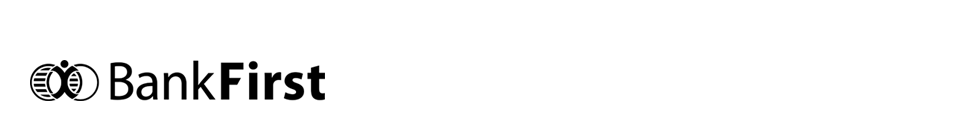Manage your money anytime, anywhere with Mobile Deposit
Deposit Checks: Deposit paper checks using your phone's built-in camera.
- Be sure to endorse your checks with "For Mobile Deposit Only" and your signature before initiating your deposit.
- Login to the Bank First mobile app
- Select the Deposit tab
- Select "Deposit a check"
- Choose the account to deposit into
- Enter check amount
- Take photos of the check and follow the screen prompts
- Once the front and back images of the check have been captured, choose "Make deposit"
- You can check the status of your deposit at any time in the Deposit tab: "View mobile deposit history"
Need Assistance?
If you have additional questions, contact Bank First for assistance.