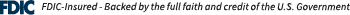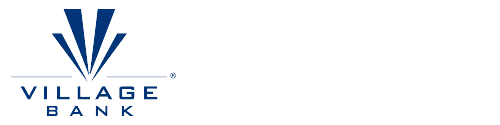What are eStatements?
eStatements are an electronic copy of your statement. It’s a quick and easy way to receive and store your monthly statement using your access through online banking.
How do eStatements work?
You log into Village Bank® Online Banking and sign up for the service using the enrollment link. Then, we notify you through email each month when your statement is ready to be viewed. You will be able to view your statement from your computer, 24 hours a day, seven days a week via the Internet.
Will I continue to get a paper statement through the mail?
No, your paper statements will stop once you sign-up for eStatements.
How safe is my statement online?
Just like Village Bank® Online Banking, we maintain the highest level of security, using proven technologies to protect your data and ensure the safety and confidentiality of your electronic statement.
When will I receive my online statement?
You’ll receive your statements sooner than with traditional mailing. Upon signing up for eStatements, you will receive your first email notification the following month. You will continue to receive a monthly email notification that your online statement is available.
What if I decide on a particular account to change from eStatement back to a printed statement?
You can switch back to the paper version of your statement at any time by providing us with written notice by postal mail, visiting a local branch, or by fax. It may take as long as forty-five (45) days from the bank's receipt of your written notice of cancellation for you to receive your next monthly printed mailed statement, with all subsequent printed and mailed statements arriving monthly thereafter. If you choose this option you may be charged a fee as stated in our Fee Schedule. (If eStatements are a required feature of your account, we reserve the right to convert your account to another type.)
How much history will I have access to?
eStatements are available for the previous 12 months.
Can I save my eStatements?
Yes, you have the option of printing a hard copy or saving a copy of the PDF file to your own computer.
Need Assistance?
If you have additional questions, contact Village Bank for assistance.