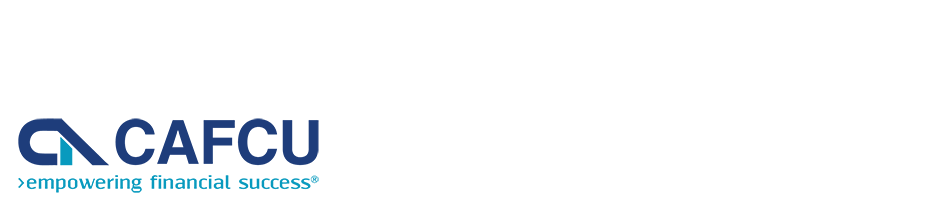If you have a mobile device with fingerprint or facial recognition, you can enable Biometric Authentication once you are enrolled in Online Account Access. When you enable biometrics within the CAFCU mobile app, you can log in using those features instead of your CAFCU member number and password. To enable Biometric Authentication on a mobile device, please log in and visit Profile > Mobile Settings > Biometric Login.