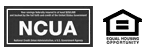How does uChoose Rewards for Debit Cards work?
Once you are enrolled, each purchase you make using your debit card will earn you points toward rewards. The points can be redeemed within the UMassFive mobile banking app or within online banking to see what bonus offers area available to you.
How do I earn points?
Simply using your debit card to make purchases, instead checks or cash, is the easiest way to earn points. Whether it's at the grocery store, the restaurant or the 24-hour gas pump, every purchase made with your debit card will increase your point totals. Some merchants may offer “bonus points,” too. When you're getting ready to make a purchase, click into the “Earn Points” tab of the UChooseRewards.com website to see if a store or provider is offering any special incentives.
How do I know how many points I have?
You can get your current points balance at any time, just by logging into your UMassFive mobile banking app or within online banking.
How do I redeem my points?
Use your UMassFive mobile banking app or online banking to shop for the items you'd like to get using your points. Then, use the points in your account to redeem for cash back.
What kinds of items can I get by redeeming points?
You are able to redeem your points for cash back.
Where can I learn more about how uChoose Rewards for Debit Cards works?
Of course, you can always ask us! We'll be happy to find answers to any of your questions. Periodically, you'll also receive email notifications that will give you the latest information on which retailers have joined the program and other important information. And, you'll find that logging into uChoose Rewards through UMassfive's mobile banking app, or within online banking is a great place to get information, check for deals, and get the very latest news about our amazing rewards program!