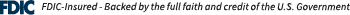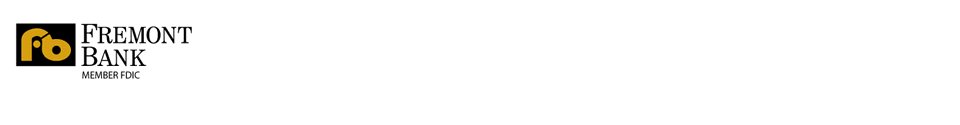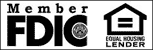What is Business Mobile Banking?
Business Mobile Banking is our mobile service that brings business banking to your mobile phone and devices. Business Mobile Banking allows you to monitor your account from your smart phone at any time.
What can I do with Business Mobile Banking?
Business Mobile Banking allows you to:
- Review transfers and payments
- Approve transactions
- Deposit checks on the go
Which smart phones are supported for Business Mobile Banking?
Apple iPhone® and smart phones using the Android™ operating system are supported. The specific app for each operating system can be found at their respective app store.
Is Business Mobile Banking secure?
Business Mobile Banking uses state-of-the-art encryption and login security to protect your accounts. In addition, Business Mobile Banking applies the same user permissions assigned in the online version of your business banking to a user's mobile banking access.
How can I make a deposit using Business Mobile Banking?
If you have an iPhone® or Android™ smart phone with 2.0+ mega pixel and auto-focus camera, simply download the application. Then, log in. You'll choose the account, enter the amount and take a picture of the front and back of the check. That's it! Within seconds of uploading the transaction, you'll receive a confirmation that the deposit was received successfully.
What types of checks can be processed through Business Mobile Banking?
Personal and business checks payable in U.S. dollars, drawn on any U.S. bank, can be processed through Business Mobile Banking. They must be payable to and endorsed by the account holder. Checks from Canada and other foreign countries, food stamps, savings bonds and poor image quality checks are not eligible for mobile banking.
When will deposits be posted into my account?
Our current cut-off time for Mobile Deposit is 5:30p.m. Pacific Time. For determining the availability of your deposits, every day is a business day except Saturdays, Sundays, and federal holidays. If you make a mobile deposit before the cutoff time, on a business day that we are open, we will consider that day to be the day of your deposit. However, if you make a deposit after the cutoff time, or on a day we are not open, we will consider that the deposit was made on the next business day we are open.
What should I do with the original paper checks after deposits are made?
Mobile Deposit users are required to retain the original check for 5 days but no longer than 14 days after the deposit has been transmitted to the bank. (This provides sufficient time for research in case there is an issue with the image quality or if the original item is required for any other reason)
The paper check should be stored in a secure place with “Mobile Deposit, Signature” on the back of your check.
After 14 days of securely storing the check, irretrievably destroy the orignal paper check.
(A cross-cut or diamond shredder will assist in complete destruction of check information. Do not leave deposited checks lying around, do not put deposited checks in trash or recycle containers, unless they have been shredded first.)
How do I prevent checks from being scanned and deposited twice?
The software has built-in duplicate detection tools that detect items already captured. If the software detects a potentially duplicated check, an alert prompts you to make a decision about the items in question. Also endorse the back of the check with "For Mobile Deposit, Signature" as a precaution.
How do I know the image quality is acceptable?
The software has an Image Quality Assessment (IQA) tool that automatically identifies problems with the check image. If a problem is detected, you'll be asked to retake the photo.
Need Assistance?
If you have additional questions, contact Fremont Bank for assistance.