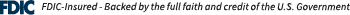Understanding Today's MFA Security Methods
In today’s digital age, online security is more important than ever. Cyberattacks and data breaches are increasingly common, making Multi-Factor Authentication (MFA) a crucial shield against unauthorized access. But what exactly is MFA, and how does it enhance online security?
The Importance of Multi-Factor Authentication
With the rise of cyber-attacks and data breaches, it’s no longer enough to rely on just a password for protection. Passwords can be hacked or even accurately guessed by a savvy intruder with the right information. A second or third factor in the process can't be easily obtained by an unauthorized person. Each added authentication step provides more opportunities to block intruders.
What is MFA?
Multi-Factor Authentication, or MFA, is a security process that goes beyond simple passwords. The definition of MFA security is any protection that requires two or more verification methods before granting access. MFA is useful because it adds extra systems of security, making it difficult for hackers and unauthorized users to access your account.
Imagine needing not just a key, but also a fingerprint scan to enter your home. That second step, the fingerprint scan, is an added authentication factor. It layers your defenses, making it harder for hackers to breach your accounts.
Where You Find MFA
MFA authentication is used in a variety of industries and applications to enhance online security. Some MFA examples include:
- Banking: MFA in banking is leveraged to authenticate users and protect sensitive financial information.
- Healthcare: Patient records are secured with MFA, ensuring only authorized personnel can access them.
- Government: Classified information and government systems are shielded by MFA, safeguarding national security.
- E-commerce: Online shopping platforms use MFA to protect customer data and prevent fraudulent transactions.
By implementing MFA across different industries, organizations can significantly enhance online security and protect sensitive information from unauthorized access.
How Does MFA Work?
MFA typically employs a combination of three factors:
- Something you know: A password or PIN that is unique to every user.
- Something you have: A physical device like a smartphone or security token.
- Something you are: Biometric data like fingerprints or facial recognition.
When logging into an account or system with MFA enabled, the user will first enter their password or PIN. Then, the user will be prompted to provide the second factor, such as a code sent to their phone or a fingerprint scan. Without the extra level of authentication, they won’t be able to access the account. If a hacker obtained a user’s password, they would still have a hard time bypassing the second lock.
Types of MFA Security
MFA security consists of several parts, requiring different actions from an end user at each step. There are several types of MFA, each with its own unique method of authentication.
Examples of MFA protection include:
- SMS-Based: A one-time code sent to your phone via text message.
- Email-Based: A one-time code sent to your email address.
- App-Based: A temporary code is generated through mobile apps like Google Authenticator.
- Hardware Token: Security tokens or smart cards that generate unique passcodes.
- Biometric: Fingerprint or facial recognition for verification.
A website or app can provide more robust protection to online accounts and systems by combining these MFA methods. Additional options include challenge questions, one-time passcodes, and different devices for verification.
Challenge Questions
Challenge questions require users to answer specific questions before accessing their accounts. These questions are typically personal and can only be answered by the account owner.
One-time Passcodes
One-time passcodes are generated separately by a different process. The codes are then sent to the user's smartphone or email, as the second authentication step. They are unique and can only be used once, making it difficult for hackers to gain unauthorized access.
Using Different Devices
Different devices may be involved in verifying account information in MFA security. Each device, individually, requires their own forms of authentication before a user is allowed access. A thief would need to steal multiple devices to gain access to one account. The average account holder may find the extra steps annoying, but the process would be more frustrating for the thief.
Additional Steps to Protect your Account Information
There are several other important methods to protect your information and enhance online security.
- Always use strong passwords that are unique and not easily guessable. A strong password should include a combination of uppercase and lowercase letters, numbers, and special characters.
- Be on the lookout for Phishing Scams. If an email, text message, or phone call seems suspicious, don’t give out any personal information. Never click on internet links from unknown sources.
- Make sure to add all available security options provided by the platforms or services you use. This may include enabling two-factor authentication, using biometric authentication methods, or setting up security questions.
- It is crucial to protect the devices you carry or use in public places. Set up a strong password or PIN and change it regularly. You should also enable device encryption and regularly update your device's software and security patches.
- Always sign out of your accounts and devices when you are finished using them. This is especially important when using public computers or shared devices. This helps prevent unauthorized access to your accounts and ensures that your personal information is still secure.
By implementing these additional security measures, you can significantly enhance the protection of your personal information and sensitive data online.
Protect Your Online Security at Work and at Home
MFA is a vital tool for safeguarding your digital life. By requiring multiple verification steps, it significantly enhances online security. MFA is crucial for protecting your personal information and ensuring peace of mind in the digital world.