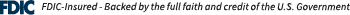Protecting Your Business Wi-Fi Network from Cyberattacks
As a business, you use the internet for so many daily tasks. Employee time keeping, placing orders, and maybe even providing an in-store guest network for customers. With so many uses come so many access points for a cyberattack.
A secure wireless network is essential. Your business has to protect sensitive data, maintain operational efficiency, and uphold customer trust. From data breaches to unauthorized access, businesses face numerous risks if their wireless networks are not properly secured. Let’s explore some essential strategies and best practices to fortify your Wi-Fi security effectively.
Why Wi-Fi Network Security Matters
Ensuring your wireless network remains secure is crucial for protecting sensitive business data. Unsecured networks can lead to data breaches. Hackers can steal sensitive information, like customer data or financial records, which can damage your reputation and cost you money. They can infect devices with malware, or even disrupt your internet connection altogether. In some cases, businesses can even be held liable for data breaches if they haven't taken proper security precautions.
Not only does it put the business at risk, but it also puts every customer at risk of having their financial information abused for identity theft or credit fraud. These types of incidents make the news regularly, especially when they feature big box store names, and they highlight the importance of securing your business Wi-Fi network.
The Costly Consequences of a Wi-Fi Breach
Imagine a scenario where unauthorized access to your Wi-Fi network leads to a data breach. The consequences can be severe, impacting your business in several ways.
- Financial Loss: You may incur significant financial costs to investigate the breach, notify affected parties, repair damage to your network, and potentially face fines or lawsuits.
- Reputational Damage: A data breach can shatter customer trust and damage your reputation. Regaining customer confidence can be a long and challenging process.
- Operational Disruption: A cyberattack can disrupt your daily operations, leading to lost productivity and revenue.
- Legal Issues: Depending on the nature of the data breach, you may face legal repercussions for failing to adequately protect sensitive information.
Protecting Your Network Protects Your Business
Business Wi-Fi security means safeguarding your network against unauthorized access, data breaches, and cyber threats that can compromise sensitive information and disrupt operations. It involves securing router login credentials, optimizing Wi-Fi signal strength, leveraging professional IT services, and adhering to best practices to maintain a resilient digital infrastructure.
All of these factors blend together to create a layer of protection for your business’s online connection and everyone who uses it. By following the recommendations in this guide, you can significantly reduce the risk of a data breach and safeguard your valuable data. Taking steps to secure your Wi-Fi network is an investment in the future of your business.
Challenges Faced by Small Businesses
Keeping your Wi-Fi network secure can feel overwhelming, especially for small businesses without a dedicated IT team. However, even small businesses can take proactive steps to significantly improve their Wi-Fi security.
Keeping Up with the Latest Security Threats
Staying informed about the latest security threats and measures is an ongoing challenge. It requires an investment of time and research, or the recruiting of an IT professional to help stay on top of the threats.
The landscape of security threats is constantly evolving. Hackers continually develop new methods to breach networks, making it essential for businesses to stay informed about the latest security measures. Regularly updating security protocols and investing in advanced protection tools can help mitigate these risks.
Balancing Convenience with Security
Maintaining security sometimes conflicts with convenience. For many businesses, such as a coffee shop or bookstore, the bonus of Wi-Fi is one of the significant draws for customers. It’s an added service on top of the other offerings of the store. But striking the right balance between convenience and security can be tricky, especially when allowing guest access.
It's crucial to guarantee robust security measures are in place while providing easy access for your employees and customers. Implementing separate access points for guests and employees can help maintain this balance.
Ensuring Device Security
All devices connected to your network should be secure and up to date with the latest security patches. Outdated software can be an easy entry point for hackers. Regularly updating device software and ensuring strong password policies can significantly enhance your network's security.
Budget Constraints
Investing in robust security measures can be challenging for small businesses with limited budgets. However, the cost of a data breach far outweighs the price of the investment in security. Prioritizing essential security measures and seeking affordable yet effective solutions can help overcome budget constraints.
Consider cloud-based security tools that offer comprehensive protection without requiring expensive hardware. You can also look for solutions that offer flexible pricing models based on your specific needs.
Managing Network Security Complexity
Configuring and monitoring network security can be complex, especially without dedicated IT staff. Small businesses often lack an IT team, making it difficult to configure and monitor network security.
Consider partnering with a Managed Security Service (MSS). These companies provide 24/7 remote monitoring, threat detection, and incident response without the need for an in-house team.
Staying Compliant with Data Protection Regulations
Compliance with data protection regulations is paramount for businesses. Regulations may require specific security measures, such as encryption and regular audits. Staying informed about relevant regulations and implementing necessary security measures can help ensure compliance.
Common Protection Methods for Your Business Wireless Network
Hackers are constantly on the prowl, seeking weaknesses to exploit. Unsecured or under-secured Wi-Fi networks are easy targets for hackers, leaving businesses vulnerable to data breaches, financial losses, and reputational damage.
The good news? There are a range of common protection methods you can easily implement to fortify your Wi-Fi defenses. Let's explore these methods and ensure your business information remains safe and secure.
Use Strong Encryption
Encrypting your wireless network is one of the most effective ways to secure it. Use the most up-to-date encryption option available, as it will be the most secure way to protect your network from unauthorized access.
Regular Updates and Patching
Regularly updating your router's firmware and software ensures that security vulnerabilities are patched. Set up automatic updates to keep your network protected against emerging threats.
Segmentation of Network
Segmenting your network isolates different parts of your business, reducing the risk of widespread breaches. Create separate networks for employees, guests, and critical business operations to enhance security.
Implementation of Network Monitoring Tools
Network monitoring tools can detect and alert you to suspicious activities on your network. Use these tools to monitor traffic, identify potential threats, and respond quickly to security incidents.
Best Practices for Passwords
Implement strong password policies. Use complex and unique passwords for your network and change them regularly. Avoid using easily guessable passwords like "password123" or default router passwords.
Importance of Educating Staff
Employee training is crucial for maintaining network security. Educate your staff about the importance of network security, potential threats, and best practices for safe internet use.
Develop a comprehensive training program that includes regular updates and practical exercises. Encourage employees to report suspicious activities and reward compliance with security protocols.
Key Steps to Secure Your Business Wi-Fi Network
Ensuring a secure Wi-Fi network is no longer a luxury for businesses, it's a necessity. From customer data protection to maintaining operational continuity, a strong Wi-Fi defense should be your first consideration when planning for any kind of technology in your business. Let’s take a look at what some of those plans look like.
Secure Physical Access to Your Router
Before you get too technical about the software, you need to have a plan to protect the hardware. Ensure your router is physically secure. Place your router in a safe location where it cannot be easily accessed. Lock it in a cabinet or office to prevent anyone from pressing the reset button and wiping out your security settings. This adds a physical layer of security that can deter tampering with your network setup.
Secure Router Login Credentials
Securing your router's login credentials is the first line of defense against unauthorized access to your Wi-Fi network.
Some initial steps you can take now and continue to implement for the life of your business are:
- Change Default Passwords: Immediately replace default usernames and passwords with strong, unique combinations. Avoid using easily guessable passwords or personal information.
- Use Complex Passwords: Create passwords that include a mix of uppercase and lowercase letters, numbers, and special characters (e.g., symbols) to enhance security.
- Regular Updates: Periodically change passwords and avoid using the same password across multiple devices or accounts to reduce the risk of credential compromise.
Avoid Default Router Passwords
While your router’s login credentials are one part of a complete Wi-Fi security plan, it’s also important to make strong router passwords. Default router passwords pose significant security risks due to their widespread availability online.
Changing default passwords immediately after setting up your router is critical to prevent unauthorized access. Additionally, consider disabling remote management features unless necessary to minimize the attack surface. Enabling two-factor authentication (2FA) for remote router access, where supported, adds an extra layer of security against unauthorized logins.
Rename Your Wi-Fi Network
The Wi-Fi network name, also known as a Service Set Identifier (SSID), plays a crucial role in network security.
Choosing a unique SSID that does not disclose identifiable information about your business reduces the risk of targeted attacks. Avoid using your company name or address in the SSID to prevent potential attackers from pinpointing your network. Additionally, enabling SSID broadcasting can make your network less attractive to hackers looking for hidden networks.
Set Up Guest Wi-Fi Network Access
Implementing a separate guest Wi-Fi network helps protect your main business network from potential security risks (plus it will likely benefit your customers). However, it’s just as important to keep this network as secure as your central business network.
- Separate SSID and Password: Configure a distinct SSID and password for guest access to maintain network segregation.
- Network Isolation: Isolate guest Wi-Fi from your internal network to prevent unauthorized access to sensitive data.
- Control Access: Limit guest access to essential internet services and bandwidth to ensure optimal network performance for business operations.
Regular Router Firmware Updates
Regularly updating your router's firmware is essential for addressing security vulnerabilities and improving network performance. Check for firmware updates regularly through the router's administrative interface or enable automatic updates to ensure your router is equipped with the latest security patches.
Before updating firmware, always back up router configurations to avoid potential configuration loss or disruptions during the update process.
Optimize Wi-Fi Signal Strength
Position your router centrally within your business premises and away from obstacles such as walls, metal objects, and appliances that can interfere with signal strength. Consider using Wi-Fi extenders or access points strategically to expand coverage in larger or multi-story buildings, ensuring consistent connectivity throughout your workspace.
Most importantly, adjust your Wi-Fi signal strength to cover only your work area, minimizing the chance of someone outside your building attempting unauthorized access. Aim to eliminate dead zones while keeping the signal within your premises.