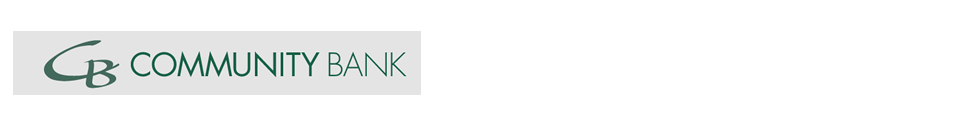What is Zelle®?
Zelle® is a fast, safe and easy way to send and receive money with friends, family and others you trust, even if they bank somewhere different than you.1 All you need is your recipient’s email address or U.S. mobile number and money will be sent directly from your account to theirs in minutes1. No account numbers are shared.
How do I use Zelle®?
You can send, request, or receive money with Zelle®. To get started, log into our mobile app or online banking.
How do I send money?
To send money using Zelle®, simply select someone from your mobile device’s contacts (or add a trusted recipient’s email address or U.S. mobile number), add the amount you’d like to send and an optional note, review, then hit “Send.” The recipient will receive an email or text message notification via the method they used to enroll with Zelle®. Money is available to your recipient in minutes if they are already enrolled with Zelle®.
How do I request money?
To request money using Zelle®, choose “Request,” select the individual from whom you’d like to request money, enter the amount you’d like, include an optional note, review and hit “Request”. If the person you are requesting money from is not yet enrolled with Zelle®, you must use their email address to request money. If the person has enrolled their U.S. mobile number, then you can send the request using their U.S. mobile number.
How do I receive money?
To receive money, just share your enrolled email address or U.S. mobile number with a friend and ask them to send you money with Zelle®. If you have already enrolled with Zelle®, you do not need to take any further action. The money will be sent directly into Community Bank account, typically within minutes.
Is my information secure?
Keeping your money and information secure is a top priority for Community Bank. When you use Zelle® within our mobile app, your information is protected with the same technology we use to keep your Community Bank account safe.
Who can I send money to with Zelle®?
Zelle® is a great way to send money to family, friends, and people you are familiar with such as your personal trainer, babysitter or neighbor.1
Since money is sent directly from your Community Bank account to another person’s bank account within minutes1, Zelle® should only be used to send money to friends, family and others you trust.
How do I get started?
It’s easy — Zelle® is already available within the Community Bank mobile banking app and online banking! Check our app or sign-in online and follow a few simple steps to enroll with Zelle® today.
1 U.S. checking or savings account required to use Zelle®. Transactions between enrolled users typically occur in minutes.
Zelle® and the Zelle® related marks are wholly owned by Early Warning Services, LLC and are used herein under license.