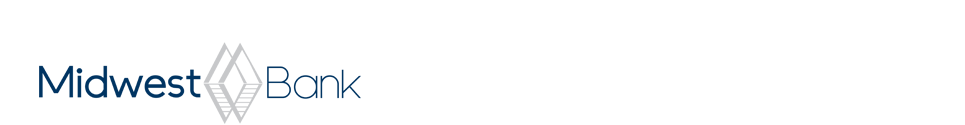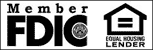What is Midwest Mobile for Tablets?
Midwest Mobile is our mobile service that brings banking to your phone. Midwest Mobile for the Tablet allows you to monitor your account from your tablet at any time.
What can I do with Midwest Mobile?
Midwest Mobile allows you to:
- View account balances
- View transaction history
- Transfer funds
- Pay bills
- Use Popmoney® to pay other people
- Deposit checks
What makes Midwest Mobile for my tablet different?
Midwest Mobile for the Tablet is specifically designed to behave like other apps. It follows the navigation patterns you are used to, and uses the extra space available on a tablet's screen to make the information easier to read.
Because Midwest Mobile for the Tablet is optimized to use the capabilities and screen of your device, it makes for a better and more seamless experience than using the phone app.
How do I enroll in Midwest Mobile?
Mobile Banking is available to anyone currently enrolled for our eBanking service. To download and install our application;
- Visit the appropriate App Store
- Search for Midwest Bank
- Download and install the app
What tablets are supported for Midwest Mobile?
At the present time, Midwest Mobile is available for iPad, Android and Kindle devices.
Is Midwest Mobile secure?
Yes. Our Midwest Mobile system uses state-of-the-art encryption to keep the data safe from hackers, and our login security is the strongest available.
Can I use Midwest Mobile on more than one phone or tablet?
Yes. You can add phones and tablets, change services or cancel at any time from the Midwest Mobile setup screen.
Need Assistance?
If you have additional questions, contact Midwest Bank for assistance.